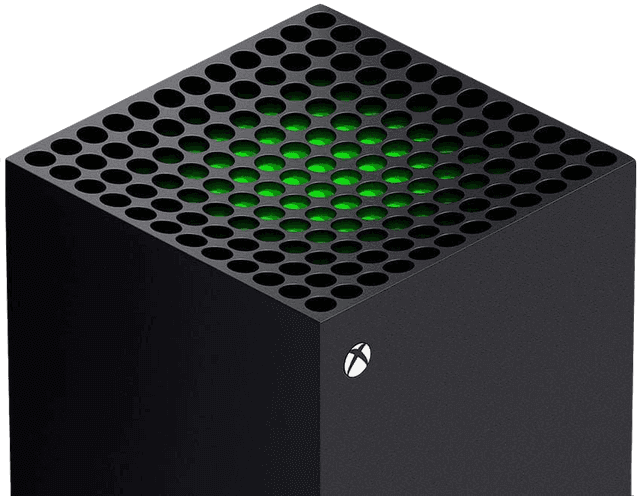Sell Your Nintendo Switch
Sell your Nintendo Switch today using our quick easy quote system and get Your cash in 48hrs. We are rated as excellent and are proud of our no quibble cash for tech system. Selling Nintendo Switch has never been so fast. We offer a Hassle free collection service with our secure courier service. ConsoleTradeIn will help you to sell your Nintendo Switch. Check out information about other consoles here: Sell Xbox X and Sell PS5.

As easy as that
We collect, we test your item and you get paid within just 48 hours
Summary
Nintendo Switch & ConsoleTradeIn
ConsoleTradeIn specialises in gaming devices and Nintendo Switch. Here you can find out detailed information about Nintendo Switch.
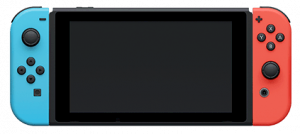
Benefits
Why sell Nintendo Switch to us?
Get cash for your Nintendo Switch fast. Once your device arrives, we will test it and send your money fast. Most payments are done within 48Hrs so you can sit back and relax.
48 hr turn around time
Immediate payment by bank transfer or Paypal
Fast Payment
After the assessment of your item. Payment will be made to you after 48hrs via Bank Transfer or PayPal.
100% Data Protection
ConsoleTradeIn is a subsidiary of the ILS group. We specialise in handling redundant electronics and the security of any data contained from small businesses to large scale high security industry leaders. We operate to data protection legislation standards when we disk wipe your item and completely remove all personal information stored on your item.
Trusted
Our primary goal is 100% customer satisfaction with our services. Should we fall short of your expectations in any way, we will return your item to you free-of-charge via next-day courier.
Payment, Safety and Security
We pride ourselves on offering complete security for the customer. Your prized gaming machine will be collected with a secure box from your location and be fully insured. Accidents do happen but you are covered for the value of your item. Our site is secured with 256 SSL encryption so your personal details are secure
ConsoleTradeIn vs Private Selling
I am guessing you have an Nintendo Switch item that you want cash for as you have visited ConsoleTradeIn.
There are a few elements of our service that are worth considering if you are still thinking of selling Nintendo Switch device on a well-known web auction site.
- Firstly, speed. We will collect your Nintendo Switch the next day that your quote is collected. Your item will be back to us the day after collection, we then test the item and within 48Hrs your cash will be transferred to your Bank or PayPal account, it’s easy.
- Home collection. Book your next day collection and our fully insured courier will arrive with a protective packing case. Selling privately can be a major bind with shipping, packing and the possible nightmare of there being a problem the collection from the person you have sold the Nintendo Switch to with nothing more than a damaged item in the box.
- Fees. Our service is fully free! No charges for collection, should your Nintendo Switch not meet the conditions that the quote has been generated for and you don’t like our assessment then we will return your item free of charge the next day. It’s fair and it’s FREE, no hidden charges.
- You don’t have to deal with the Public! No complaints, fraud or shipping damage claims, sit back and let ConsoleTradeIn take the stress.
Get your quote today and get your cash quick without hassle. If you will sell your Nintendo Switch to us, it would be the right decision for you, your time and your wallet! We can help you and you can help us. Win-win?!
Factory Reset
Preparing your Nintendo Switch for Sale
Before selling Nintendo Switch you must factory reset your device. These are 2 different ways to factory reset your device.

1. Without Access to the Interface
- Hold the power button until the console resets (up to 15 seconds).
- Release the power button and press it once to start the console.
2. Using Device Settings
- Go to Settings > System > Formatting Options.
- Choose Initialize Console and click OK.
Featured Products
Here is the list of the products that we buy. Use left-right arrows to navigate. We are here to help you to sell your old, unwanted or broken device.
Sell Nintendo Switch with ConsoleTradeIn!